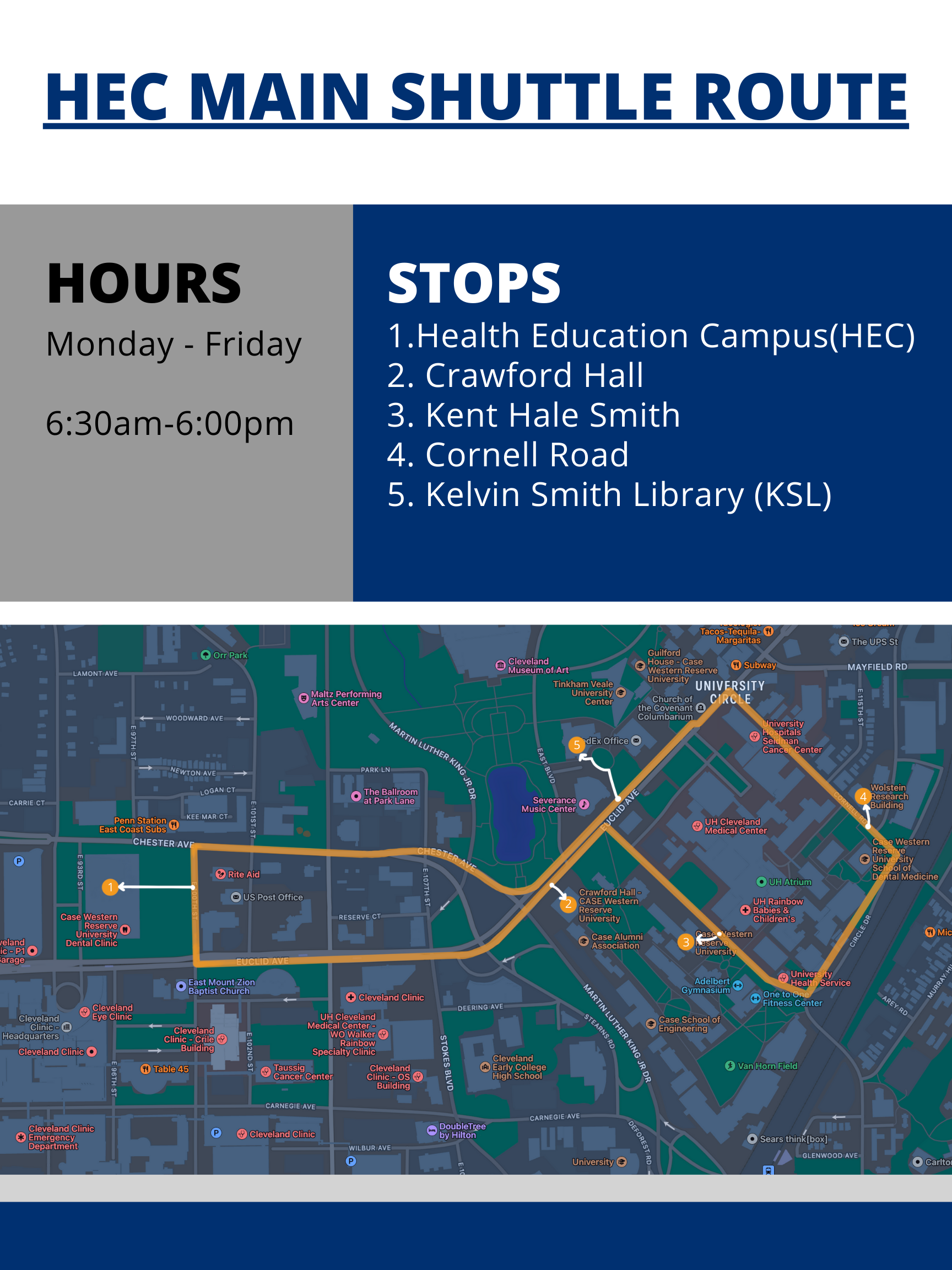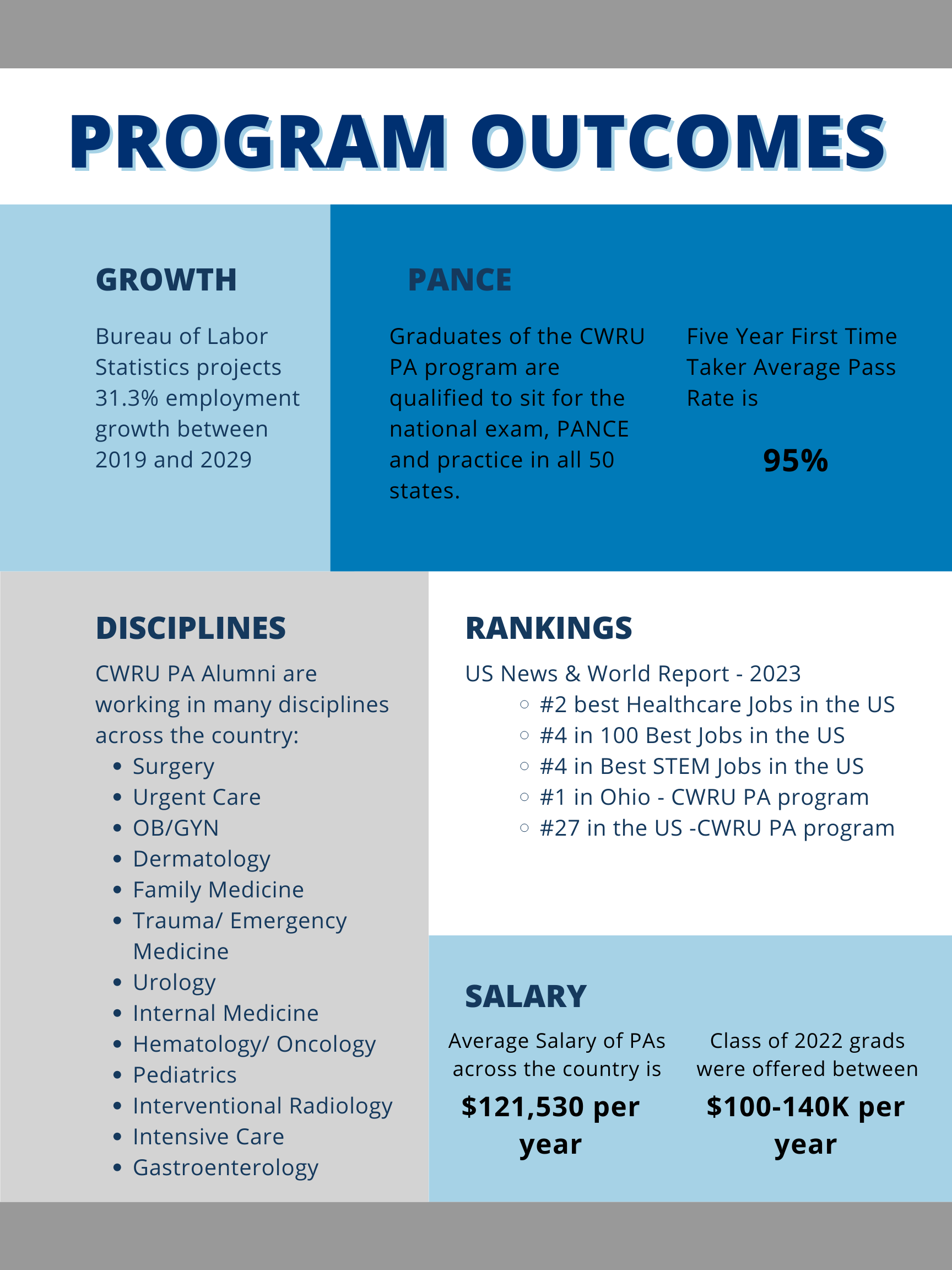Case Western Reserve University
Setting the Program Apart
The summer before my senior year, I interned at Case Western Reserve University within their Physician Assistant Program. I directly reported to the administrative director, Jennifer Capretta. Two interns were selected to take on the digital marketing for the program: one for video content and the other for graphic design and social media(this was my position). I would visit the school of medicine weekly to gather content, connect with my coworkers, and check in with my supervisor. This internship aimed to create a consistent media presence, spotlighting the unique offerings of this new program and improving the prospective student visiting experience. All of this was done in hopes of increasing the number of applications for the program.
To set the PA program apart from competing schools, the associate professors started holding monthly live-streamed webinars where they spotlighted different features or offerings that set Case Western apart. Viewers' main complaint was that they had no idea these webinars were happening unless they checked the CWRU website themselves. Upon hearing this, I offered to start promoting them ahead of time and set up a link tree for the Instagram account. The main purpose of this link tree is to drive conversions (registrations).
I started posting an announcement of the event two weeks ahead of the date, one week ahead, and then the day prior.
Webinar Promotion
When I began the internship, the program had only recently started an Instagram account. I needed to develop a content calendar and implement CWRU branding (which had been publicly re-branded that summer). This was necessary since there is no marketing coordinator on staff; my supervisor would simply post when she took a break from her own work. My job was to stockpile content for the year throughout my time there.
I began by talking to different members of the staff to hear what they’d like to see; I also watched the previous webinars to get a better sense of the program and the annual events like PA week or PANCE examinations. I made a list of content ideas and presented them to my supervisor. Once approved, I created a content organizer so that the evergreen content could be spread throughout the entire school year.
In the end, I designed Instagram graphics, reels, and stories to last until the next summer, as well as templates for the webinars, staff and student features, and campus events.
Instagram Content
One of the main attractions of this program is the cutting-edge facilities available to students. When potential students visit campus, they receive a guided tour of the Health Education Campus but are left to complete a self-guided tour for the rest of campus/Cleveland. CWRU has an excellent free shuttle system to aid you. However, many don’t know where to begin. They have an app but it can be confusing if you arent familiar with the area.
To make this experience more user-friendly, I created an infographic to guide the families visiting and created more detailed maps by cross-referencing the TransLoc app, CWRU website, and Apple Maps. This pack is included in every packet for visitors of the Health Education Campus.
Traveling Guide
Visiting Materials
As I mentioned, there are many potential students who visit campus to learn more about the program and determine if it’s the right match for them. I create several infographics for the visit folders that are given out upon arrival. Some of these included fast facts about the Physician Assistant profession and where it could lead you, the features of the program, or off-campus involvement opportunities like the “Student Run Health Clinic.”
I also assisted the associate professors with creating infographics for the “Lunch and Learn” program that allowed current students to attend special topic learning sessions taught by the faculty. This was a series of six sessions, each on a unique topic.
At the end of the internship, I was asked if I could give a crash course in what I had done for the program not only as a closing interview but also to teach my supervisor what to do once I was gone. While preparing my notes for this meeting, I decided it may be helpful to create a guide for her to reference if she has questions. The guide included the basics of Canva, Instagram, Meta Business Suite, Linktree and the content organizer I had created for her.
Onboarding
My Success
Increased Instagram reach by 72.3% (1,225) through more consistent posting. This was also accomplished by using not only static posts but also reels and stories.
Tools I Used
-

CanvaPro
Graphic Design & Content Creation
-

Google Drive
Project Management
-

Google Sheets
Content & Strategy Organization
-

Linktree
Tracking Webinar Registration Conversions
-

Meta Business Suite
Analytics and Data